Managing multiple WordPress sites requires tools that streamline tasks and maintain site performance and security. WP Remote by BlogVault offers a centralized platform to handle these needs with a straightforward setup and a range of features. This review explores WP Remote’s capabilities, highlighting five key features and sharing personal insights from using the tool.
Why Choose WP Remote?
WP Remote provides an all-in-one solution for WordPress site management, suitable for freelancers, agencies, and developers. Acquired by BlogVault in 2019, it integrates backup, security, and monitoring tools into a single dashboard. The setup process involves installing the WP Remote plugin and syncing it with the online dashboard, enabling users to manage sites efficiently without advanced technical knowledge. The platform supports automation and client-focused features, such as customizable reporting, to simplify workflows.
Top 5 Features of WP Remote
The following five features represent key functionalities of WP Remote, based on its capabilities and utility for WordPress site management:
1. WordPress, Plugin, and Theme Updates
WP Remote facilitates updates for WordPress core, plugins, and themes through a centralized dashboard. The process includes automatic backups before updates and visual regression testing afterward to verify site functionality and appearance. Users can manage updates for multiple sites individually or in bulk, with options to schedule or delay updates for compatibility checks.
2. Malware Scanning and Security
The platform provides daily automated malware scans that analyze site files and databases for suspicious code. It includes one-click malware removal and a real-time firewall to block threats. The scanning system is designed to detect a wide range of malicious activities, though it may occasionally flag custom code, requiring manual review to confirm legitimacy.
3. Automated Client Reports
WP Remote offers scheduled reporting capabilities, delivering detailed insights to clients via email. Reports can include metrics such as site uptime, backup status, security scan results, and Google Analytics data with visual graphs. These reports are customizable and support white-labeling, allowing users to brand them with their own logo and style.
4. Automated Backups
WP Remote provides full and incremental backups, stored securely on BlogVault’s offsite servers. Backups can be restored with a single click, and real-time backup options are available for dynamic sites, such as WooCommerce stores, to capture frequent changes. The system ensures data recovery with minimal downtime in case of issues.
5. Uptime and Performance Monitoring
The tool monitors site availability with checks every 5–15 minutes, depending on the plan, and sends notifications if a site goes offline. It also provides performance metrics, including page speed scores, through integration with the Airlift plugin, along with recommendations for optimization to improve site speed and user experience.
My Experience with WP Remote
WP Remote has been a valuable tool for managing my clients’ WordPress sites. The update process for WordPress core, plugins, and themes is particularly reliable due to its cautious approach, with pre- and post-update checks that have prevented issues like plugin conflicts from reaching live sites. This has saved me significant time in troubleshooting.
The malware scanning feature has proven effective, detecting and removing threats from clients’ sites quickly, sometimes in under a minute, which has protected online stores from potential data loss. However, I’ve found that it occasionally flags custom PHP code I’ve written as suspicious, requiring manual verification to dismiss false positives. While this can be inconvenient, the security benefits outweigh the minor hassle.
The automated client reports are a standout, providing my clients with professional, branded summaries of site uptime, backups, and Google Analytics data. These reports have enhanced client trust and reduced my workload, as I no longer need to compile this information manually. Overall, WP Remote’s intuitive dashboard and robust features have streamlined my workflow significantly.
Areas for Improvement
WP Remote performs well but has some limitations. The malware scanner’s tendency to flag custom code as potential threats can require extra effort to resolve. Additionally, the pricing, starting at $30/month for one site, may be a consideration for users managing fewer sites. A free tier with limited features could broaden its appeal, though the 7-day free trial offers a good opportunity to evaluate the platform.
Final Thoughts
WP Remote by BlogVault is a robust tool for WordPress site management, offering features like cautious updates, malware scanning, automated reports, reliable backups, and uptime monitoring. Its user-friendly interface and automation capabilities make it suitable for managing multiple sites efficiently. For those seeking to simplify their workflow and provide clients with professional insights, WP Remote is a strong contender. Explore its features with the 7-day free trial to determine if it meets your needs.
Disclaimer: This review is based on personal experience and an evaluation of WP Remote’s features. Results may vary depending on specific site configurations and use cases.

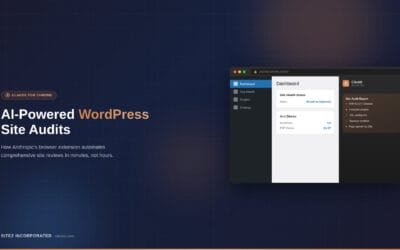



0 Comments